Curious how the Google Assistant stacks up against Siri, Alexa and Cortana? So was I

Google officially released the first two devices to feature the “Google Assistant” this morning at their #withgoogle event. In many ways, Google Assistant is just the natural evolution of their efforts with Google Now to give it a personal feel and make it easier to access Google anytime anywhere. How will Google Assistant compare to the other voice-activated assistants already out there—Siri, Alexa, and Cortana?
Learning From Those That Came Before
Apple was the first of the big players to push a personal experience with Siri. The more personal name and the conversational tone of Siri’s interactions go a long way in endearing users to their product. Google has still chosen not to give their assistant a more relatable name, but Google Assistant is a lot more conversational than its Google Now predecessor. The Assistant keeps pace in a conversation and speaks much more naturally.
Microsoft sought to provide a cohesive experience across different devices and even platforms with Cortana. Cortana works on Windows Phone, Windows Desktop, and XBox. You can also install the Cortana app on either iOS or Android. Not to be outdone, Apple recently joined this cross-device trend by adding Siri to the new macOS Sierra, allowing people who use a Mac, but not an iPhone, to use Siri.
Amazon went a different route with Alexa. Alexa (named after Amazon’s web analytics platform, originally founded by Brewster Kahle who runs the Internet Archive and is a big supporter of free law) started with a device known as Amazon Echo, a cylindrical speaker with far-field microphones that listen for people to talk to Alexa from anywhere in the room, answering to questions and following instructions. Amazon eventually followed up by adding Alexa to their Fire line of devices, as well as a suite of new devices based on the Echo. Like Microsoft did with Cortana, Amazon has also made standalone Alexa apps for iOS and Android.
How You Can Access Google Assistant
There are three ways currently that you can access the Google Assistant.
Google Home

Like Amazon, Google has created an entire device specifically for the assistant: Google Home ($129). The device is very similar to Amazon Echo in that it is a speaker with far-field microphones so that it can clearly hear people around the room.
The real difference between Google Home and Amazon Echo is the assistant. Both Alexa and Google Assistant let you ask questions, play media, and control smart devices in your home. Google Assistant has a much larger database to work with than Alexa, thanks to their Knowledge Graph. With services like Gmail and Google Calendar, Google Assistant also has access to more user data, which can lead to a more personal experience.
Pixel Phones
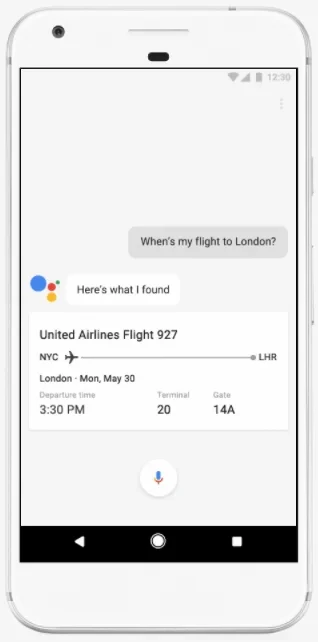
Google Assistant replaces Google Now on the brand new Pixel ($649) and Pixel XL ($778) phones and will answer any time you make a search or attempt to call up contextual search from inside an application.
For the moment, this new search experience is exclusive to the new Pixel line of phones. Other phones continue to use the same Google Now experience that has been available for the past several years.
Google is betting pretty heavily on Google Assistant, however. I expect that Google Assistant will be available on all Android phones at some point in the future. At some point, Google will likely replace the Google Search app in the iOS App Store as well.
Allo Instant Messenger
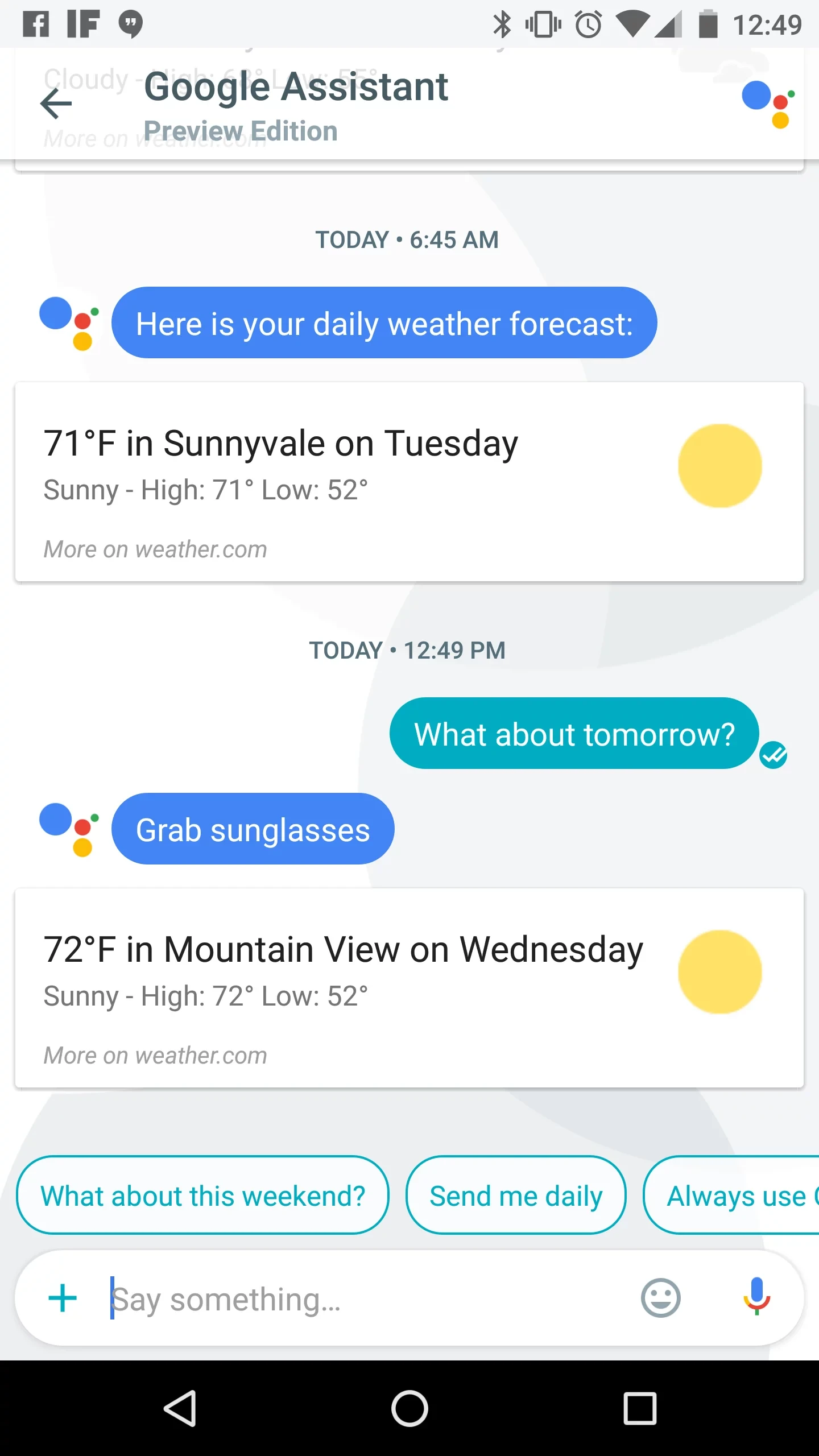
Back at I/O 2016, Google announced Allo, their latest attempt at taking over the Instant Messaging space. This application is now available on the Google Play store to those who have signed up to preview the app, and Allo has the Google Assistant built into the application.
When you first launch Allo, there is a built-in contact for Google Assistant, which you can chat with as if it were a person. Here you can ask a question like “What is the weather like today” and after Google replies, you can conversationally follow up with “What about tomorrow?” and Google Assistant will understand you are still talking about the weather.
You can also involve Google Assistant in conversations with other people. If you are having a conversation with your wife and she says “Let’s have dinner at The Rok tonight.” you can say “@google make a reservation please, for 7 pm.” Google will join the conversation, find the restaurant via search, and make a reservation using an app like OpenTable or Yelp for as many people are in that conversation. Google will then even put the event on the calendars of all participants of the discussion.
More in the Future
I fully expect Google Assistant will eventually replace the knowledge graph boxes on desktop searches at google.com, but Google has not yet made any announcements to that effect.
How Could Google Assistant Affect my SEO and Marketing?
The big way this news could affect your SEO is with mobile search. This conversational experience replaces the default search experience on these new phones. Unlike your standard search, Google Assistant is super focused on providing results personally relevant to the user. Generally speaking, it will only give between one and three results.
The highly limited result set makes it crucial that you make sure your content is the best match for your user’s queries.
If someone tells Google Assistant “I need to find an injury lawyer.” That result is going to be highly localized to where the user is, returning only results from the local search.
Long tail search terms become more important as well, the more closely your page matches what someone is looking for, the more likely it will be the page that comes up.
Google also mentioned during the announcement today that the results that come back from the Google Assistant would be affected by what apps are installed on the user’s phone. Because of this, having an app with “deep linking” can help direct your users to your app, rather than to the web if they have it installed.
Finally, as Google builds Google Search into becoming more of an “answer engine,” it is increasingly important to make sure your web content is marked up with structured data. Today’s announcement specifically called out Google’s Knowledge Graph as being the system that powers Google Assistant’s results. The best way to influence the Knowledge Graph with your content is to make your content more clear to Google by using structured data.
Where Do We Go From Here?
I’ve been experimenting with Google Assistant in Allo for the last several weeks, and overall I like it, but it’s not the full Google Assistant experience shown in the video. To get the full Google Assistant experience right now, I’ll have to get my hands on a Pixel or Google Home device.
If you are interested in learning more about Google Assistant, the Pixel Phone, Google Home, or any of the other products Google announced this morning, check out the video of this morning’s presentation.